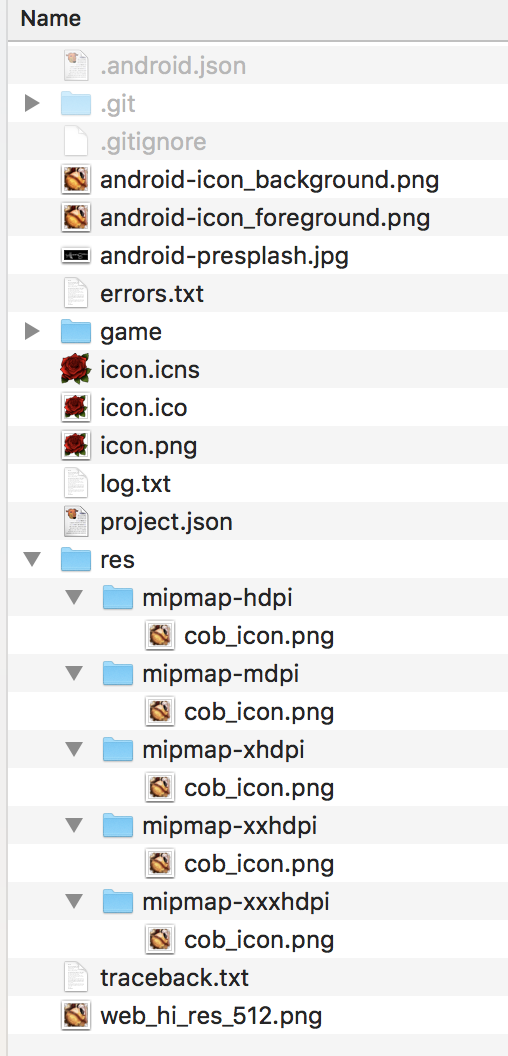Recent Android SDK updates made Ren’Py games display the default Ren’Py icon in the launcher. Here’s a quick working (as of today) fix.
Android launcher icon
In fall of 2018, Google pushed some updates for various Android app requirements that resulted in Ren’Py games being unable to run successfully on Android. The creator of Ren’Py, PyTom, pushed rapid fixes out that enabled us to deploy working Android builds again, and all was well for a brief month or two. Then, Google made some additional changes to how it chooses the app icon files that are displayed on your phone launcher. This resulted in many games (or, all of ours, at least), displaying the default Ren’Py icon on the phone. It only affects a certain API level (27+?), so most probably still see the correct game icon just fine. Gamma’s phone, however, was affected.
After digging around through various documentation, we finally figured out how to fix this pesky icon display.

The fix
Ren’Py documentation states that the correct way to include Android launcher icons is by having two files in the main directory: android-icon_foreground.png and android-icon_background.png (file type can change). The new Android way of including these launcher icons is to have a whole host of folders and image sizes so that Android can “smartly” serve the optimal image to a specific device. Luckily, a kind soul on the Internet has created a tool for easily generating all the required files. You can find the tool here. Simply upload the desired icon, fiddle with some settings, and hit the download button. Unzip the compressed file and place it in the home directory of the game, and it should work magically out-of-the-box.