We were in for a (not so surprising) surprise when we updated the RE:H demo builds last week. Cover image by Discord member (thanatos / flo.).
Updating itch builds with butler
Itch has a nice little command-line tool called butler that makes it quick and easy to update games. When uploading a new build with butler, the tool will reuse old parts of the current build so that less data needs to be transferred, and the upload is much faster. The basic command is:
butler push [file] argent-games/[game-name]:[channel-name]
where [channel-name] is a special name that lets butler keep track of the itch build.
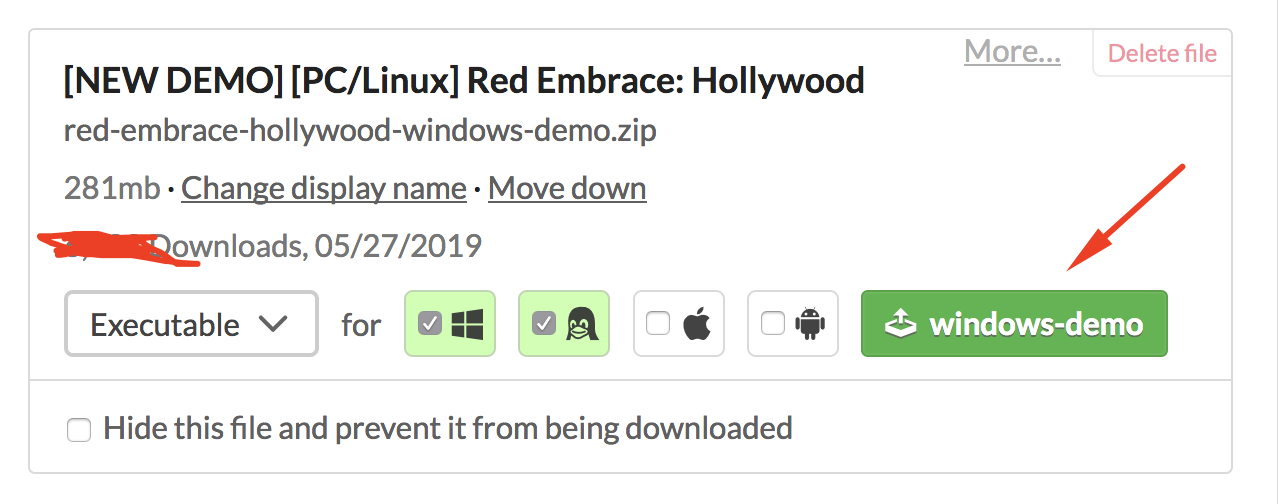
Example of the windows-demo channel name for the RE:H demo build uploaded on itch.
If you look closely at the image above, you’ll see a little checkbox option for hiding the file. We definitely should have clicked that before we uploaded the recent RE:H demo update. Since the file is currently set to Public, when we updated the build using butler, as soon as the update went through, it was immediately published. And everyone who is following us received a notification of an update. The unintentional early notification disrupted our plans for making a big simultaneous announcement about the availability of the new demo. Before we could hide the updated build (when we realized it was public and announced), a couple of enthusiastic folks had already downloaded it (which was a bit unfortunate as some more bugs were discovered and patched before the official announcement). The enthusiasm for the update was exciting to see, but we really wanted to have the perfect simultaneous announcement.
We’ve updated builds with butler before and seen them immediately published, but we hadn’t really paid attention to it. Lessons learned though: hide builds when updating with butler if you don’t want them published!

